Social Ads For Buy with Prime
Get Started For FreeConvert more with Buy with Prime product listings
Market to interested audiences on social
You can choose interest-based settings for prospective audiences to serve relevant ads featuring the Buy with Prime badge on Facebook or Instagram.
Drive traffic to your eCommerce site
When shoppers engage with your social ads, they're directed to the specific Buy with Prime product detail pages to learn more and complete their purchase.
Create tailored social ads to help you reach engaged shoppers
Learn MoreHow to get started with Social Ads for Buy with Prime?
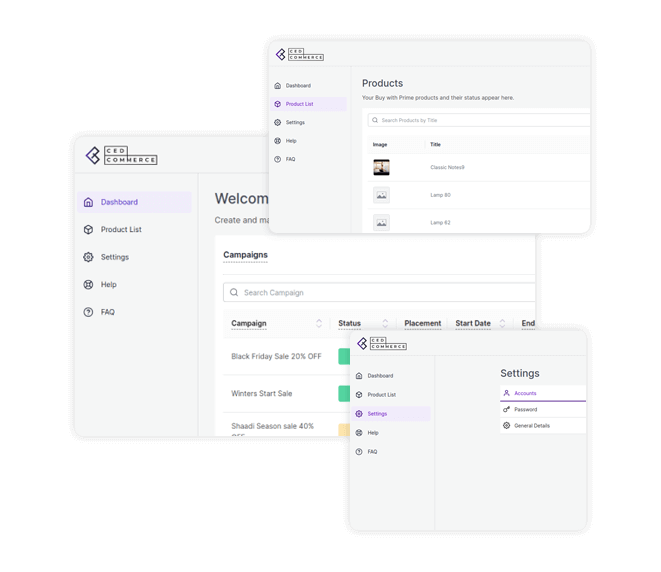
Key Features

Attract New and Niche Audiences
Leverage Buy with Prime-badged Facebook and Instagram ad campaigns to help drive targeted traffic to your site.

Buy with Prime conversion tracking
Leverage Conversion API to sync order data with Meta to help with ad targeting, decreased cost per action, and measure conversions.

Expand your brand presence
Set up and target a new set of interested shoppers among billions of active Facebook and Instagram users through prospective audience selection based on their interests and behavior.

Re-engage with shoppers with targeted ads
Reconnect with the shoppers who have visited your website in the past with a simplified Retargeting audience set up in only a few clicks.

Auto catalog feed syncing to meet goals faster
Automatically synchronize your Buy with Prime catalog with the Facebook Catalog manager with near real-time product data sync.

Round-the-clock dedicated expert assistance
Leverage CedCommerce's end-to-end marketing assistance from skilled experts on best practices.
When should I use Social Ads for Buy with Prime?
Social Ads for Buy with Prime is a useful solution to help find new shoppers and re-engage shoppers who have already viewed your products but didn't place an order. Because these ads leverage your Buy with Prime product catalog, they're also a great feature if you are starting with marketing or have limited creative content for building ads.
FAQs
Social Ads for Buy with Prime removes the burden of creating ad campaigns for each Buy with Prime product listing with the Buy with Prime badge. Instead, the app syncs your Meta catalog with the products in your catalog that offer Buy with Prime, automatically applying the Buy with Prime badge. Whether prospecting new customers or remarketing to existing customers, the solution helps you build relevant ads for each shopper.
You can create social ads featuring the Buy with Prime badge on Facebook and Instagram.
You can choose to show your ads on Facebook, Instagram, or both.
Only your Buy with Prime products syncs with your Meta catalog. Your ad campaigns only show products that offer Buy with Prime. You must have at least one product synced to your Meta catalog in order for your ad campaigns to run. Make sure you have all of Meta's required attributes synced from your Buy with Prime catalog, including product descriptions.
Your social campaign's results measure the following metrics:
Spend: Cost of running a campaign.
Impressions: The number of times a shopper has viewed an ad.
Clicks: The number of times a shopper has clicked on an ad. • Orders: The number of orders placed through the native checkout on your site and through your Buy with Prime checkout resulting from the campaigns that you're running.
Note: Orders are reported by Meta and may not match the total orders you see reported in the merchant console or on your eCommerce site.
Sales: Income generated from an order, measured by Price x Units. This total includes sales through the native checkout on your eCommerce site and through your Buy with Prime checkout.
Return on ad spend (ROAS): The effectiveness of your marketing, which is measured by sales/spend, including sales through the native checkout on your eCommerce site and through your Buy with Prime checkout.
You can choose either to remarket ads to people who interacted with your products or brand on or off Facebook or Instagram or to find prospective customers even if they haven't interacted with your business. Both are useful strategies that can also be expanded when you select the option to "Reach people beyond these targeting selections when it's likely to improve performance." Doing so can help place your ads beyond your core audience to reach viewers who might improve your return on ad spend (ROAS).
To use Social Ads for Buy with Prime, you need the following:
Products offering Buy with Prime: All products in your Buy with Prime catalog that offer Prime can be used for these social ads; and
An active Meta account: Meta syncs with your Buy with Prime product catalog to help you automatically create ads for your products.
Amazon.com confidential When you set up the app, Meta's Conversion API is set up automatically to share your order data with Meta. Even if you do not use the app to launch ad campaigns, you can still use the Conversion API to share your Buy with Prime orders with Meta.
Note: When you use the Conversion API and Advanced Matching with the Social Ads for Buy with Prime app, the order information you share with Meta will contain your customer's email address, name, and shipping address. If you also have the Meta Pixel set up for Buy with Prime, you will duplicate sending that order event to Meta, but the Pixel order information will not include these fields. To help avoid Meta treating your Conversion API event as redundant and discarding these fields during its deduplication process, we recommend not using Meta Pixel for Buy with Prime while you use Conversion API and Advanced Matching.
Only your Buy with Prime products syncs with your Meta catalog. Your ad campaigns only show products that offer Buy with Prime. You must have at least one product synced to your Meta catalog in order for your ad campaigns to run. Make sure you have all of Meta's required attributes synced from your Buy with Prime catalog, including product descriptions.